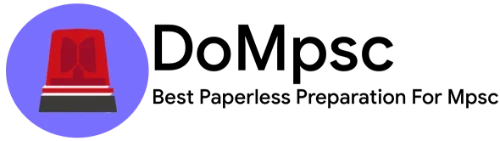Steps To Fill a MPSC Form
Requirement to fill a form(गरजेच्या उपयुक्त गोष्टी)

By Shubham Vyawahare
0-April-2025
- Create Account on MPSC Website Learn How to open Account On MPSC Website ( If Still Not Created)
- Create Profile / Update Profile Create PRofile/Update
- Save The Application Learn How to Save Application
- Lock Your Profile Learn How to Lock Profile
- Make a Payment Learn How to Make Payment
- Select Center Learn How to Select center
Steps To Fill a MPSC Form-Create Account On Mpsc Website
- Visit Official website -Mpsc Official
- Click On Online Facilities at upper side of page and Select Online Application Systems
- Now You will redirect to https://mpsconline.gov.in/candidate
- If You are already a user of MPSC Website and Your Account is Already Created Then directly Login with Credentials.
- If You are New User Then Click On User Resistration
- You have create Your account with valid Email ID And Valid Mobile Number
- After Creation of Account you Can Login With Your LoginID And Password- Login On MPSC Offical Website
Steps To Fill a MPSC Form-Create Profile / Update Profile
-
There are 3 Important Tabs At the top of Dashboard like
➤Profile Creation-ज्यात तुम्हाला सर्व माहिती भरावी लागेल
➤Online Application-ह्या Tab मध्ये MPSC मार्फत निघालेल्या जागांची आणि जाहिरातीची माहिती असेल, Profile Creation नंतरच तुम्ही फोर्म भरू शकाल.
➤My Account-ह्या TAB मध्ये तुम्हाला तुमची profile ची माहिती दिसेल आणि तुम्ही ती Update करू शकाल. -
There are 6 Steps to create full profile.
➤Step 1 Personal Information: Enter All details (Required Aadhar number,Domicile Certificate Number And Caste certificate Number. )
➤Step 2 Address Information: Enter Your Address Information
➤Step 3 Other Information:Some Other Information
➤Step 4 Qualification Information: Educational Details Are Filled
➤Step 5: Experience Information This is regarding Experience Information
➤Step 6 Upload Photo And Sign: Upload Photo And Sign - Some Instructions Regarding Uploads
➤Name of Photo and Signature should not contains Special Characters
➤Image Size uploaded should not exeed 50kb
➤Photo Width Between (125 to 130 Pixels) and Photo Height Between (150 to 170 pixels).How ?
➤Signature Width Between (125 to 130 Pixels) and Signature Height Between (50 to 60 pixels)How ?
टीप:My Account मधून तुम्हाला profile Unlock केल्या शिवाय Update करता येणार नाही
Steps To Fill a MPSC Form-Submit Application
- Click On Online Application
- Then Click On Advertisment Which You have to Apply Eg.राज्यसेवा पूर्व परीक्षा २०२१
- Check All the details Fill by you carefully.
- Click On Submit Button.
Steps To Fill a MPSC Form Select Center For the Exam
- After Payment,Student have To Select a Exam Center
- Click On the Competitive Exam
- Now Click On The Select Center-To Select center
Steps To Fill a MPSC Form Make Payment
- Your data will Load Automatically and You have To submit it For Payment Option
- आमागास-544 , मागास-344
- If Not Then Click on Payoption.
- Do Payment With available Cards or Payment methods(UPI Available).
Others Blogs Related to MPSC Rajyseva Exam
- ➤ MPSC rajyseva notification 2024 publish by mpsc.gov.in,check detail information for 274 post
- ➤ mpsc rajyaseva mains exam pattern 2022
- ➤ MPSC Exam Timetable 2022:check Prelims,Mains result
- ➤ Details Analysis Of MPSC Csat Paper
- ➤ MPSC pre analysis
- ➤ MPSC Rajyaseva Prelims Book list
- ➤ Check MPSC Mains Cutoff 2022-2015
- ➤ (GS1)MPSC Mains Syllabus
- ➤ (GS2)MPSC Mains Syllabus
- ➤ (GS3)MPSC Mains Syllabus
- ➤ (GS4)MPSC Mains Syllabus
- ➤ MPSC Rajyaseva Pre Cut-off 2022-2015
- ➤ Mpsc Pre syllabus 2020 updated
- ➤ MPSC Rajyseva Previous year papers for pre Exam
- ➤ MPSC Exam Information Details Information check eligibility,exam pattern,age limit,syllabus
- ➤ Steps To Fill a MPSC Form
- ➤ Mpsc Mains Papers download
Read All MPSC blogs
- ➤केंद्र सरकारने खाजगी क्लासेस साठी नवी नियमावली लागू केली आहे |GUIDELINES FOR REGULATION OF COACHING CENTER in marathi
- ➤MPSC Data leak: पेपर न फुटल्याचा दावा MPSC आयोगाने स्पष्टपणे केला आहे
- ➤MPSC hall ticket data leaked before 6 days of exam
- ➤MPSC Data leak: टेलेग्राम वर अचानक ९० हजार परीक्षार्थींचे प्रवेशपत्र झाले लिक
- ➤मराठी भाषेला अभिजात दर्जा मिळायला हवाच , अभिजात दर्जा नेमका कसा मिळतो ?